
NISEKO LIFT PASS
*For more information, please read below carefully before the purchase.
Please be sure to read the above notes on purchase, use and prohibitions.

If you have an old Niseko Internet lift ticket card or a card purchased from online shop of each resort, please refer to “RECHARGE YOUR ONLINE LIFT PASS”.
※If you experience any trouble with your online lift pass within Niseko United resorts, please contact the nearest lift ticket counter with your pass confirmation.
Should you have any questions or problem concerning the online lift pass purchase, Please contact the customer service.
Phone: +81 136 55 6068 (Open 9:00 – 17:00 Japan Local Time)
Email: [email protected]

Chargeable cards
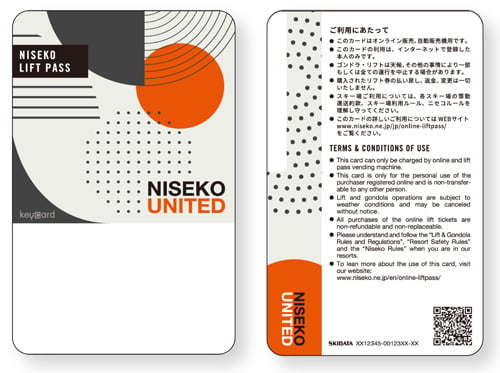
Cards purchased from the Niseko All Mountain Liftpass Online Shop
Cards purchased from Online Shop of each resort.

Old Niseko Internet Lift Ticket cards
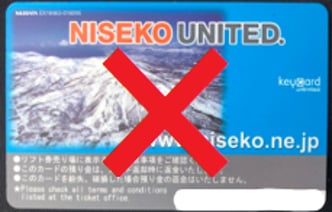
Unavailable for Recharge
※ Charge function will only be available once you receive the pass from the machine after your first purchase. (as you need your key card number to charge passes to your key card)
※If you experience any trouble with your online lift pass within Niseko United resorts, please contact the nearest lift ticket counter with your pass confirmation.
Should you have any questions or problem concerning the online lift pass purchase, Please contact the customer service.
Phone: +81 136 55 6068 (Open 9:00 – 17:00 Japan Local Time)
Email: [email protected]
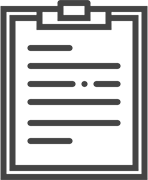
Online season ticket purchase is located at the top of the page.

| On what kind of device can I purchase online lift passes? | Our online shop is designed and built for both desktop and smartphone users. |
| Can I purchase my lift pass by telephone? | Unfortunately not. |
| Can I purchase my pass online on the day I use it? | Yes. |
| How do I purchase lift passes for my family using my account? | Please follow the steps in “Purchase Your First Online Lift Pass”. To purchase multiple lift passes using a single Niseko United account, first select all the lift passes you need and add them to your cart. Next, register your family as your new group members and assign them to each lift pass you purchase. Please note that online lift passes are not transferable. |
| I have an old Niseko Internet Lift Ticket card. Can I use it as my keycard? | Yes, you can. Please follow the steps in “Recharge Your Online Lift Pass”.To recharge it online, you need to create a Niseko United account and enter your Niseko Internet Lift Ticket number. |
| Do you accept any other payment method than credit cards? | Unfortunately, not. Our online shop accepts only credit cards. |
| May I change or cancel my order after payment? | Unfortunately not. As all the online lift passes are non-refundable and non-replaceable after payment, please check the items and the terms and conditions carefully before purchasing. Cancellation of online lift pass is not accepted for any reason, including weather conditions. |
| I am not very familiar with shopping online. Can I ask for some assistance? | For more detailed shopping instructions or inquiries about our online shop, please contact the Online shop customer service. Phone: +81 136 55 6068 (Open 9:00 – 17:00 Japan Local Time) Email: [email protected] |
| An error occurred during my purchase process. What should I do? | If you experience any technical problems while shopping on our online shop, please contact the customer service. Phone: +81 136 55 6068 (Open 9:00 – 17:00 Japan Local Time) Email: [email protected] |
| How are the hours counted for the 50-hr All Mountain Lift Pass? | Think of the 50-hr All Mountain Lift Pass as a series of 50 one-hour lift passes all in one card. For example, If you pass through the lift gate at 10:15 am, you can continue to pass through the lift gate as many times as you like until 11:15 on that hour. If you pass through the lift gate at 11:16, the next hour will begin. |
| How long is the 50-hr All Mountain Lift Pass valid for? | You can use the passes for the season in which they are purchased. They do not carry over to the next season. |
| How can I tell how many hours I have left on my pass? | Every time you go through the lift turnstile, your remaining hours are indicated on the screen. Also, If you bring your pass to the lift ticket sales window, they can tell you how many hours are left. If you are not at the ski area, you can email or call the lift ticket office and we will tell you the remaining hours. The remaining balance check is not available online. |
| If I purchase an All-Mountain Lift Pass online, how long until I can use the ticket to ride the lift? | Your lift pass will be usable 15 minutes after completing the purchase online. |
| Is it possible to ride the shuttle bus if you have a valid 50-hr All Mountain Lift Pass with hours still on it? | It is available for use. If you scan your 50hour pass when you get off the bus, you have started to use your 1-hour lift pass. If there is no valid hours remaining on your online ticket, please pay the bus fare in cash without scanning when you get off the bus. |
| Can I ride the inter-area shuttle with the All-Mountain Day Lift Pass or Mulitple Day Lift Pass that I have purchased online? | If you scan your 1-12days pass when you get off the bus, you have started to use your 1-day lift pass. If there is no valid days remaining on your online ticket, please pay the bus fare in cash without scanning when you get off the bus. |
※Please be sure to check before purchasing.
NISEKO UNITED (Chuo Bus Niseko Kanko Kaihatsu Co., Ltd., Niseko Village KK, Tokyu Resorts&Stay Co., Ltd., Nihon Harmony Resorts KK.) and RoomBoss Co.Ltd., (hereinafter referred to collectively as “We”) recognize the importance of protecting your personal information in order to maintain your trust. We have established the following policy, based on the Act on the Protection of Personal Information (hereinafter “Personal Informaiton Protection Act”) and other relevant laws and ordiences, and its officers and employees and committed to working together to protect your private information.
NISEKO UNITED(Niseko Free Passport Committee) Privacy Policy
RoomBoss Co.Ltd. Privacy Policy
SUBSCRIBE TO OUR NEWSLETTER






Copyright © 2019 Niseko United.日本語